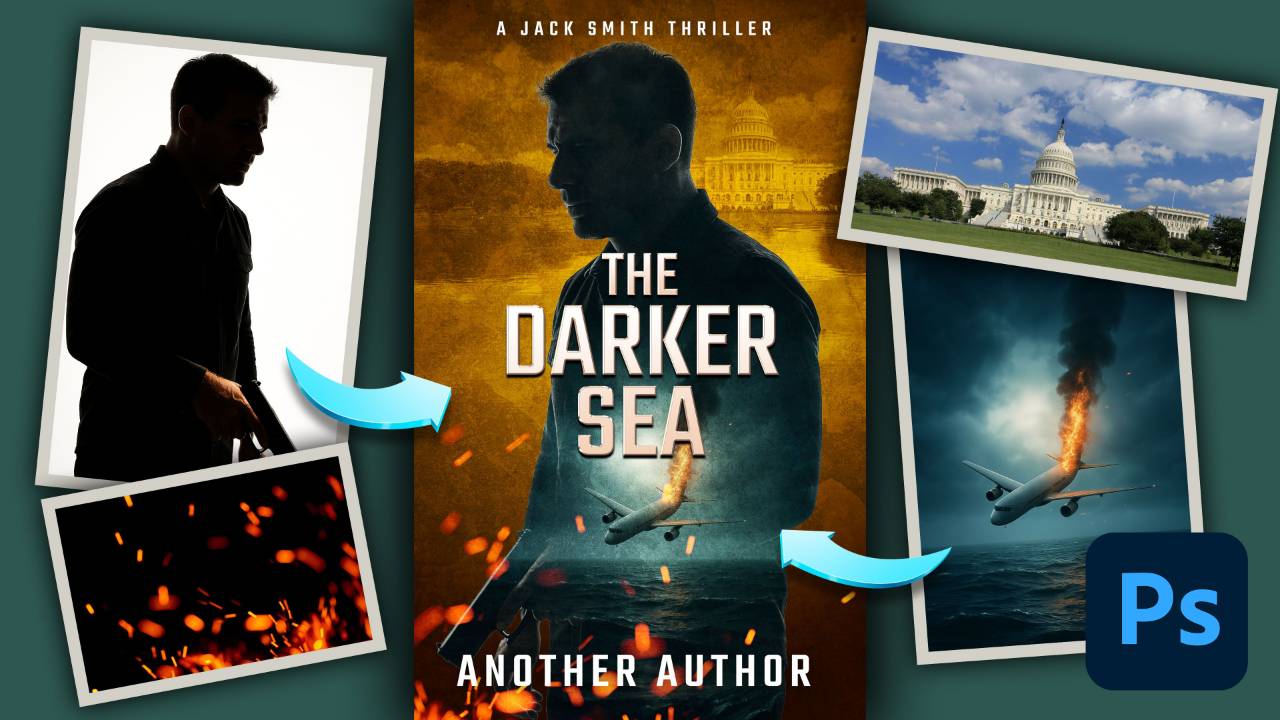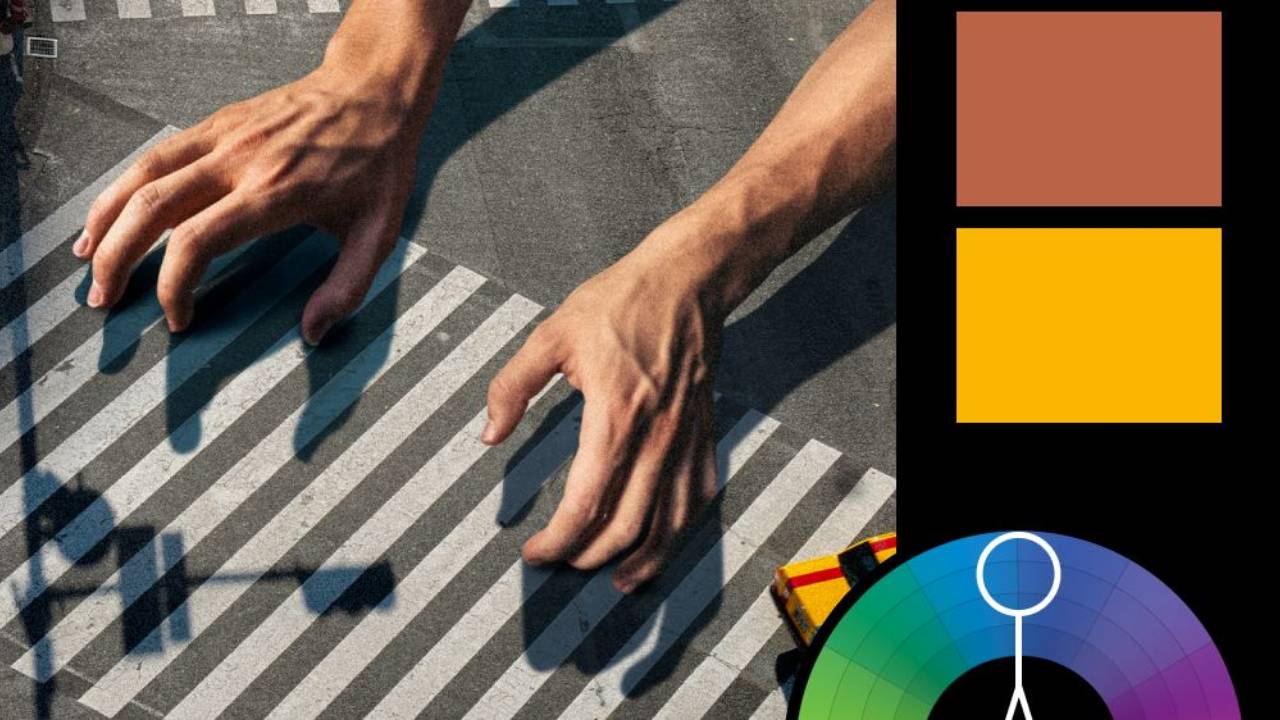How to Use Eye Droppers for Color Matching in Photoshop
Master Advanced Color Matching in Photoshop with the Curves Tool!
In this tutorial, you'll discover advanced techniques for using the white and black point eyedropper tools in Photoshop's Curves panel. Learn how to transfer color grades from backgrounds to subjects seamlessly, streamline your color-matching workflow, and create cohesive, professional-quality images with precision.
Whether you’re a designer, photographer, or digital artist, these techniques will elevate your compositing skills and make your edits stand out. This free tutorial is just a sneak peek into what you’ll learn in the upcoming Color Matching Masterclass—a comprehensive course designed to transform how you approach color in Photoshop.
Join the waiting list for the Masterclass here → Color Matching Waitlist
You can download all the assets for this tutorial here:
Note: If you are not yet a member of Nucly, you can access the downloads here.