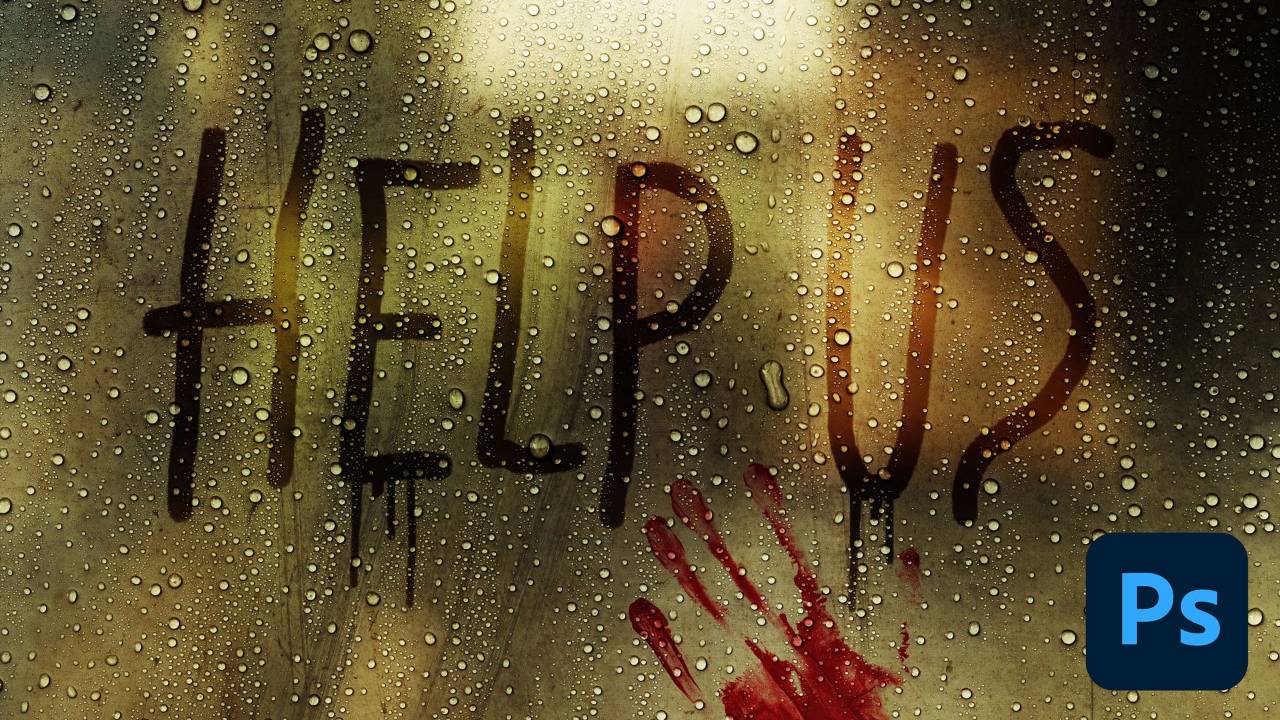Shogun Style Poster Tutorial
Want to learn how to create a poster in the style of the hit Hulu show Shogun, but with a Western twist?
This tutorial will show you exactly how to do that using Photoshop! We'll be following along step-by-step as we:
- Build the foundation: Learn how to use textures, gradients, and stock photos to create the basic layout of your poster.
- Add the drama: Discover how to incorporate a "red splatter" effect and other elements to add visual interest.
- Text with flair: Learn how to choose the perfect font and add a touch of gold lettering for a professional finish.
Whether you're a seasoned Photoshop pro or just starting out, this tutorial is packed with valuable tips and tricks that you can use to create your own stunning posters. Download the assets below and get started!
BONUS: In the tutorial, I use one of my Nucly concrete textures to add organic detail to the background. You can get the full set of concrete textures here. For the Cowboy title, I use one of my gold layer style presets. For the full set, you can get them here.
You can download all the assets for this tutorial here:
Note: If you are not yet a member of Nucly, you can access the downloads here.

Jump straight to the finish line?
You can get the final, layered Photoshop file from this tutorial (along with all assets) for a cup of coffee.
Purchase the Final Files