Transform Your Portrait into a John Wick Ballerina Poster in Photoshop!
In this tutorial, you’ll learn exactly how to turn any portrait into a cinematic character poster inspired by the upcoming John Wick spinoff, Ballerina.
We'll cover the full process, including:
- Setting up a high-res canvas with proper proportions (2025x3000px at 72dpi)
- Building a dramatic background with color fills and atmospheric brushes
- Selecting and preparing your subject with Smart Objects for flexible editing
- Adding realistic lighting with gradient maps, dodge and burn layers, and inner shadows
- Creating vivid eye highlights and pro-level sharpness
- Designing epic title typography using glow, gradient overlays, pattern textures, and film grain
- Layering effects to match the Hollywood character poster style
🛠️ Products featured in this video:
- Compositing Patterns → https://shop.nucly.com/products/compositing-patterns
- Blockbuster Titling Styles → https://www.nucly.com/blockbuster-titling-styes
- Rikard’s Favorite Brushes → https://shop.nucly.com/checkout/rikards-favorite-brushes
You can download all the assets for this tutorial here:
Note: If you are not yet a member of Nucly, you can access the downloads here.
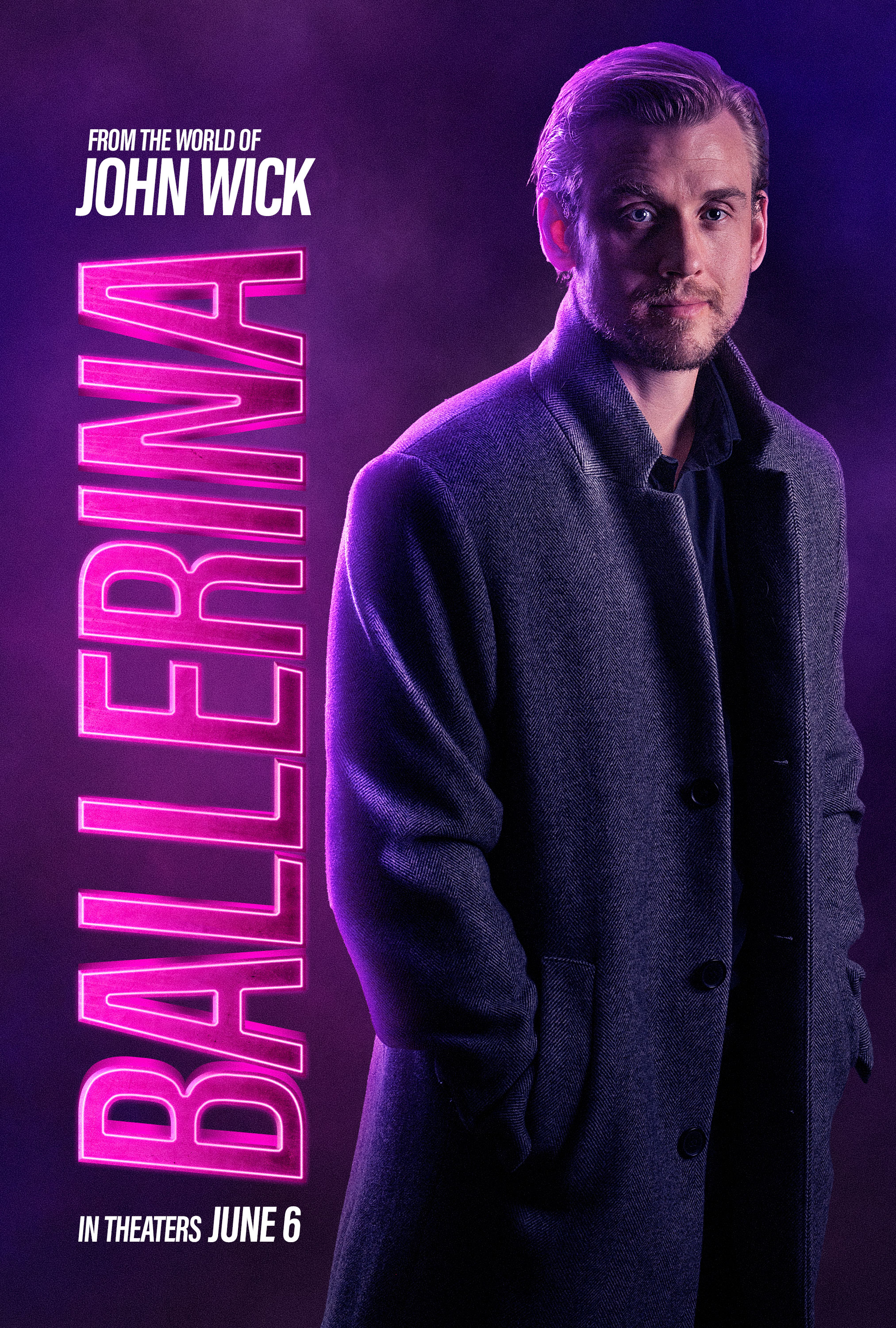
Jump straight to the finish line?
You can get the final, layered Photoshop file from this tutorial (along with all assets) for a cup of coffee.
Purchase the Final Files




