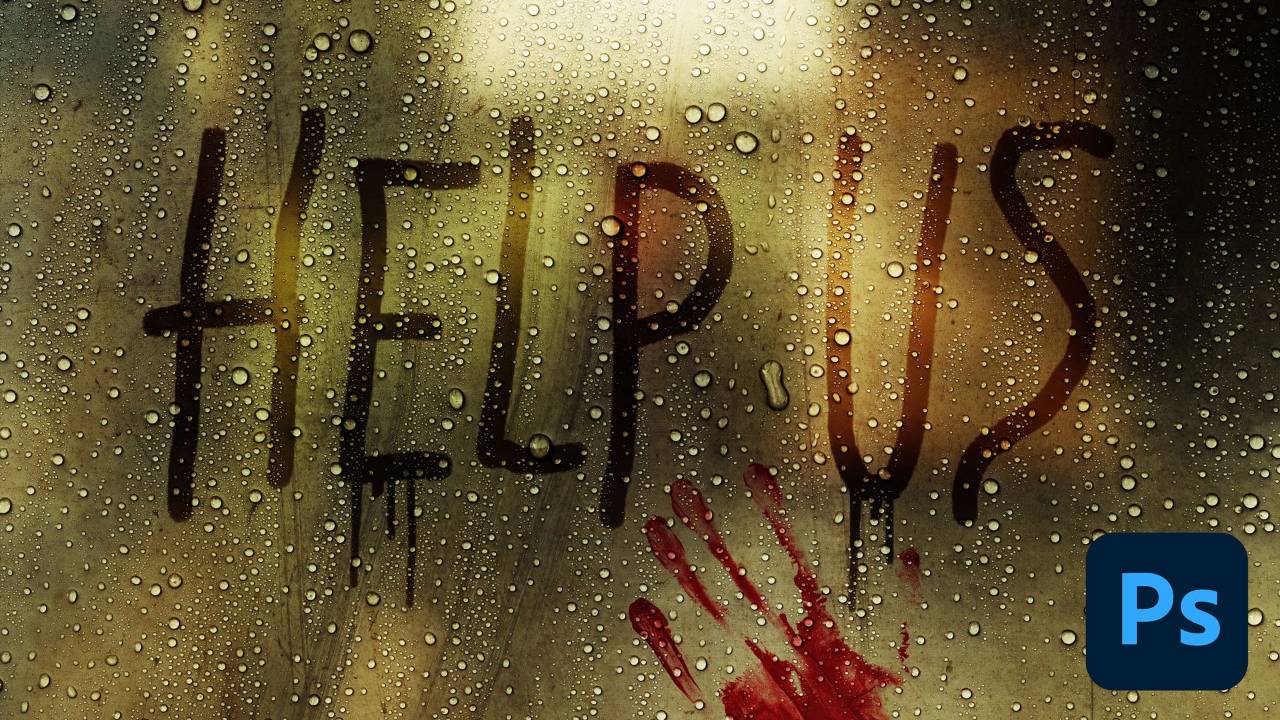5 Secret Tips for Generative Fill in Photoshop
In this tutorial I'm going to show you five cool tips for the Generative Fill tool in Photoshop (Beta).
00:00 — Introduction
00:47 – First Tip: Using the Generative Fill to blend layers
11:57 – Second Tip: Adding context for better generative fill results
16:01 – Third Tip: Creating shallow depth of field generative fill workflow
22:09 – Fourth Tip: Using the intensity feature
27:16 – Fifth Tip: Seamless patterns and backgrounds
34:24 – Conclusion
You can see the previous generative fill tutorial here: https://youtu.be/r3Z4DtpvepE
You can check out the Great Abyss composite course here: https://www.nucly.com/the-great-abyss-photo-composite-sale
You can download all the assets for this tutorial here:
Note: If you are not yet a member of Nucly, you can access the downloads here.