Download the eBook
After submitting the form, you will be emailed login information for your Nucly account where you can download your ebook and also watch a 30 minute tutorial on how to use Photoshop to bring your images into color harmony.
Your email will not be shared. You will be sent your login information by email. You will also receive discounts and freebies from Nucly.
What's Inside?
- An explanation of the color wheel and how to use it to establish harmonies
- Key color—what it is, how to find it in your image and how it affects your harmony
- Color Spectrum—the foundation of RGB and CMYK and mixing of colors
- Each of the color harmonies, when to use them and where they work best
- Examples of each of the color harmonies in design, art, film and fashion
Looking for a color wheel?
Choosing Your Color Wheel
Although I find myself using online color wheels more often that I want to admit (Adobe Color being my favorite), I still consider a color wheel an important tool in any designer or artists toolbox.
I have two of them. The one I used in the tutorial is made by the Color Wheel Company. The other is the Grumbacher Color Computer. And if you've ever seen a color wheel in school, it was probably this one.
It has a dear spot in my heart, so I will always recommend it.
I've included links to both here. Full disclosure—these use my affiliate links. No extra cost to you though!

Color Wheel Company
In the tutorial for this ebook, I use one by the aptly named Color Wheel Company. On one side it has a mixing guide for painters and on the other it has color harmonies, all of which are clearly marked (except the analogous, which is only explained). You can purchase this one here:

Grumbacher Color Computer
The first color I was introduced to and still my favorite, this one very clearly shows each of the color harmonies and even implies how much of each color should be used. The one issue I had with this one was the printing being too dark, but this may have just been my lot.