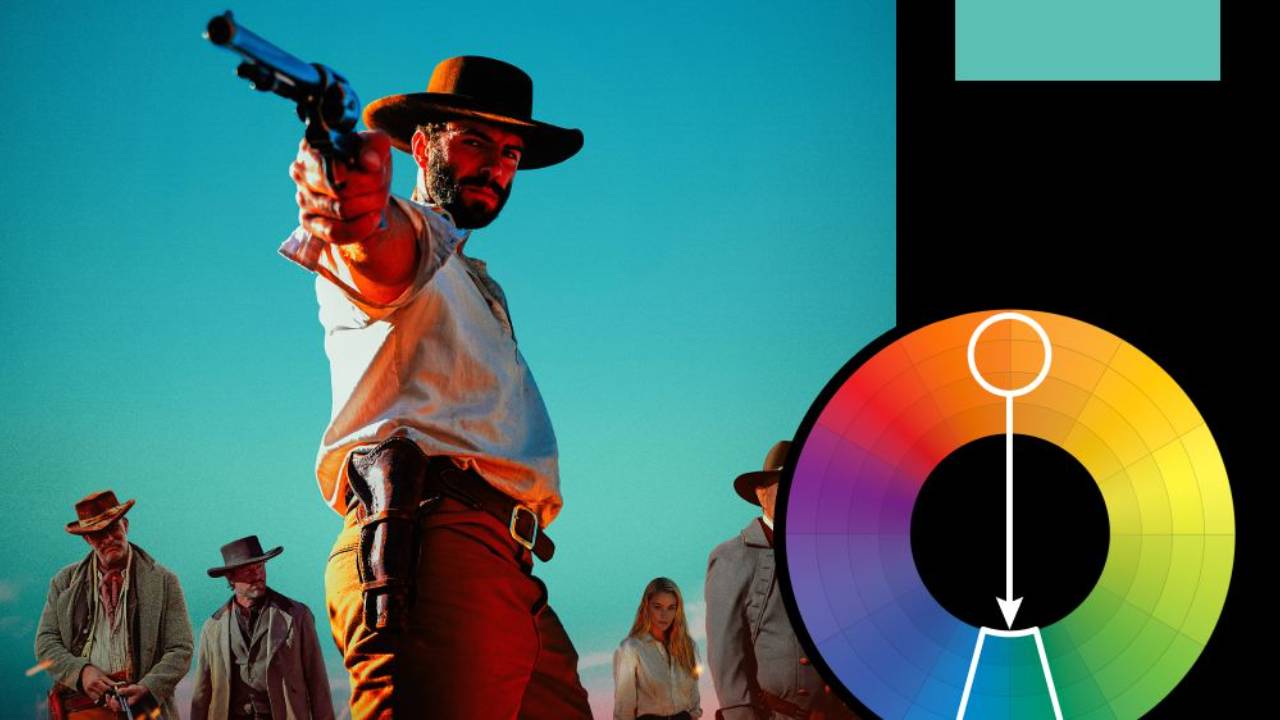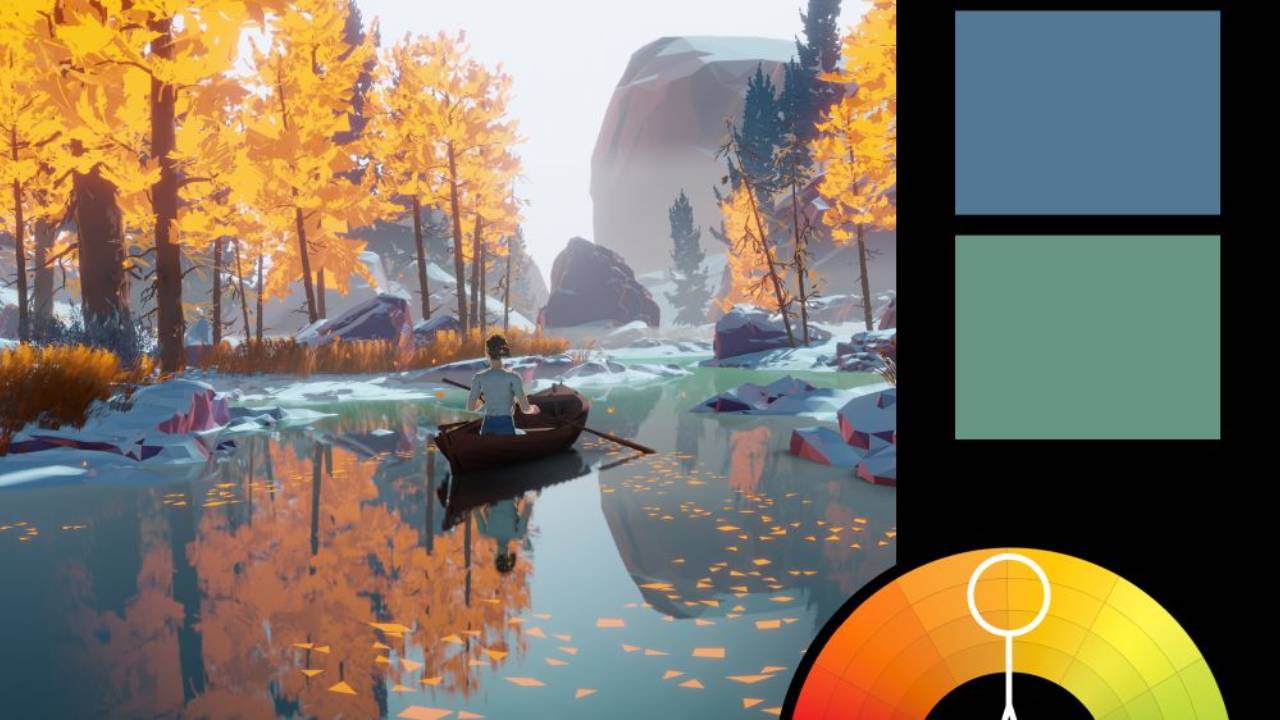Photoshop 2024 Essentials: Your Guide to the Photoshop 2024 Interface
Welcome to the first tutorial in my Photoshop Essentials series!
In this video, I'll give you an overview of the interface, the toolbar, the options bar, the contextual task bar and finally, the palettes. You'll learn how to customize your workspace and toolbar to suit your workflow. Whether you're new to Photoshop or just looking to sharpen your skills, this tutorial will set you up for success.
This video is part of the first module in my upcoming Photoshop compositing course, where we'll create a stunning cinematic composite from start to finish using the latest tools and techniques. If you want to stay updated on the course release, be sure to join the waitlist here.
What You'll Learn in this tutorial:
- How to navigate the Photoshop interface efficiently
- Understanding and using the toolbar and tool options bar
- Customizing palettes and saving your workspace for a more streamlined workflow
You can download all the assets for this tutorial here:
Note: If you are not yet a member of Nucly, you can access the downloads here.