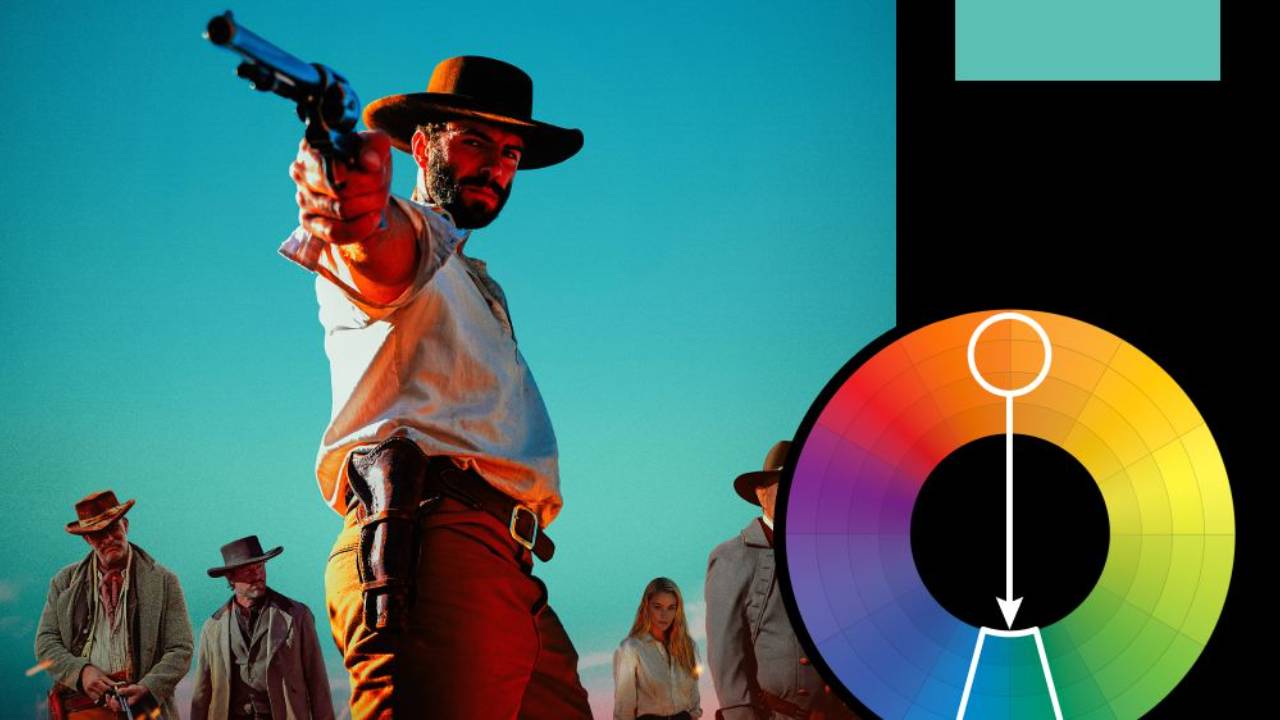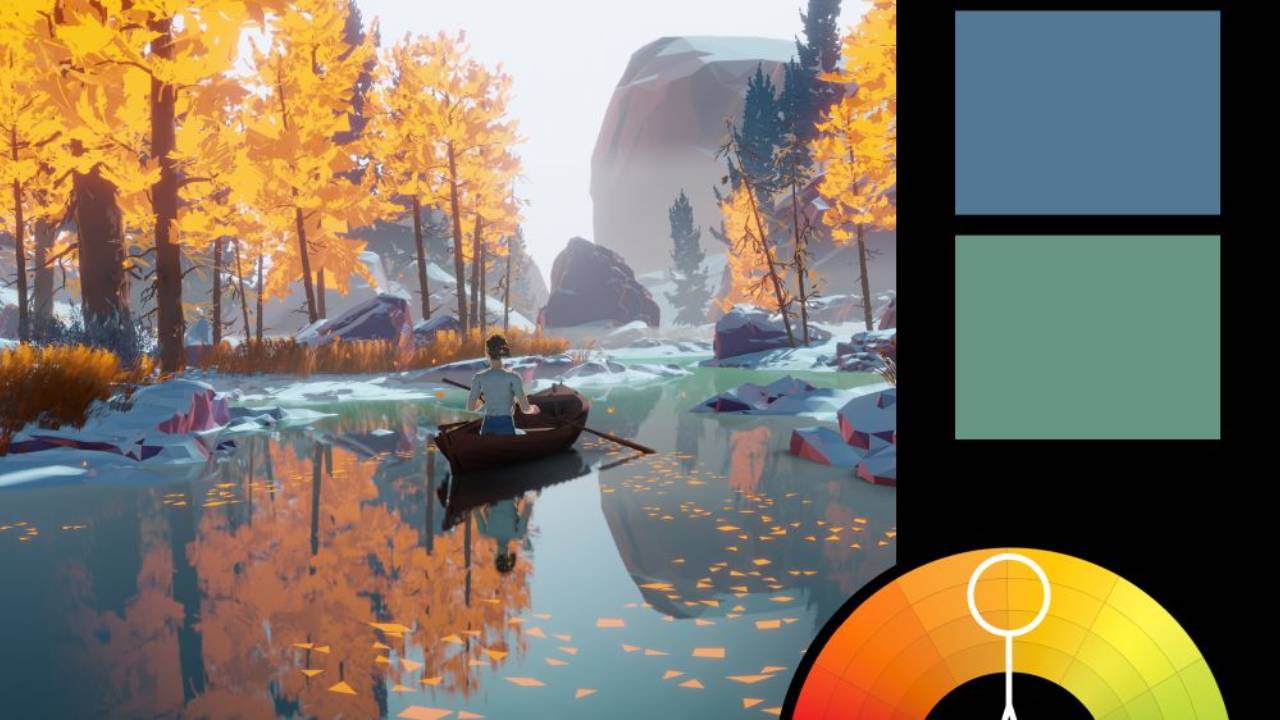How to Create a Worn Paperback Cover Effect in Photoshop
In this tutorial, you'll learn how to create a worn and torn paperback overlay and then apply this realistically to your cover. I'll also show you some tricks for making artwork look more printed, with printing artifacts, such a halftone pattern, dust and scratches.
Through this project you'll learn about some lesser known blending modes including linear light, exclusion and divide.
To learn more about the Nucly Academy (where you can join our online Photoshop zoom calls), go here: https://nucly.com/academy
For a scanner, this is similar to the one I used for scanning the paperback covers: https://amzn.to/4fdZ8BJ
You can download all the assets for this tutorial here:
Note: If you are not yet a member of Nucly, you can access the downloads here.

Jump straight to the finish line?
You can get the final, layered Photoshop file from this tutorial (along with all assets) for a cup of coffee.
Purchase the Final Files