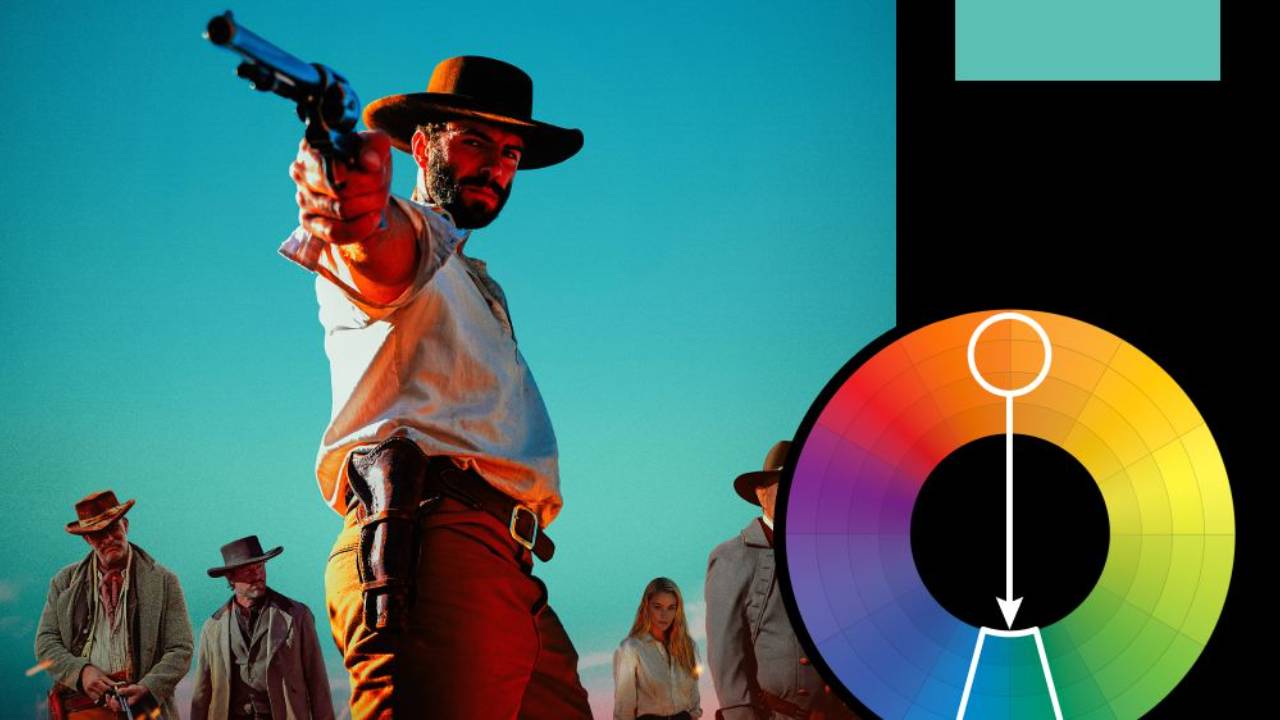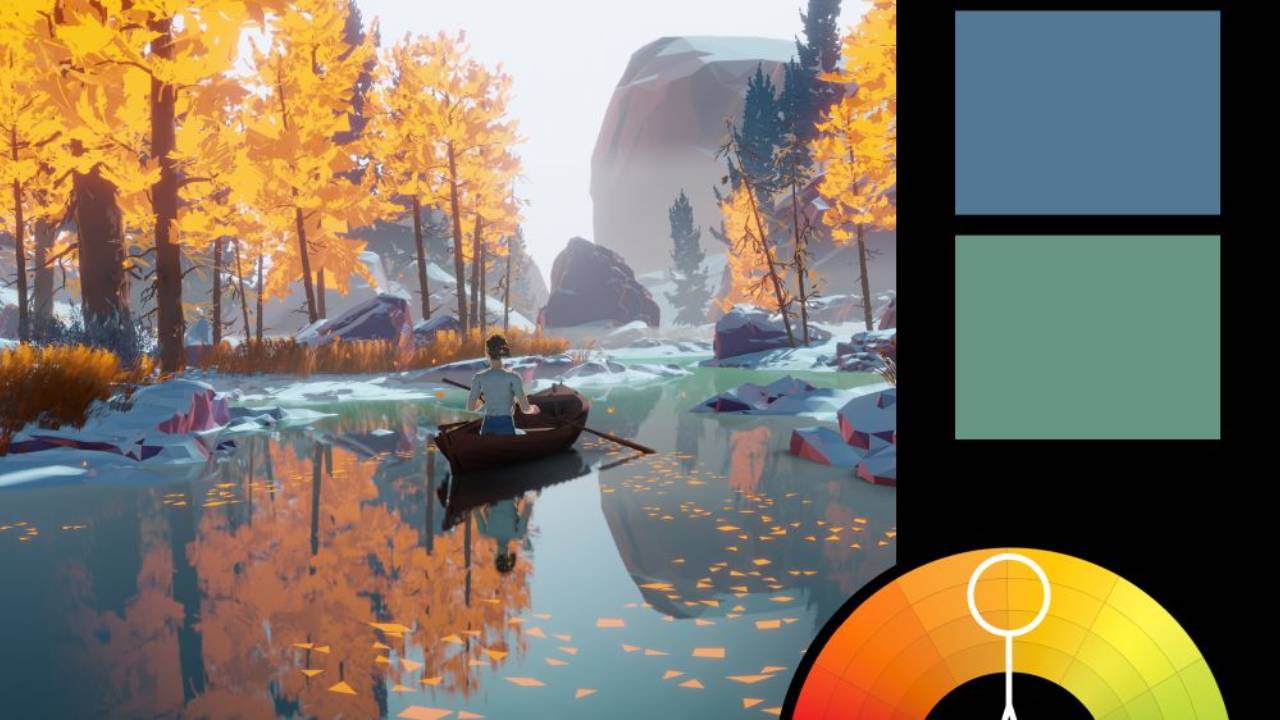Layer Styles and Smart Objects Photoshop Poster Tutorial
In this Photoshop tutorial, we learn how to use layer styles and smart objects to create a template for a character movie poster. Our inspiration is the poster for the film Opus.
In the course of the project we'll explore the remove background tool, layer styles, sharpening, blending and more. Whether you're a beginner looking to improve your Photoshop skills or an experienced designer aiming to refine your poster creation techniques, this tutorial offers valuable insights into cinematic poster design.
You can download all the assets for this tutorial here:
Note: If you are not yet a member of Nucly, you can access the downloads here.

Jump straight to the finish line?
You can get the final, layered Photoshop file from this tutorial (along with all assets) for a cup of coffee.
Purchase the Final Files