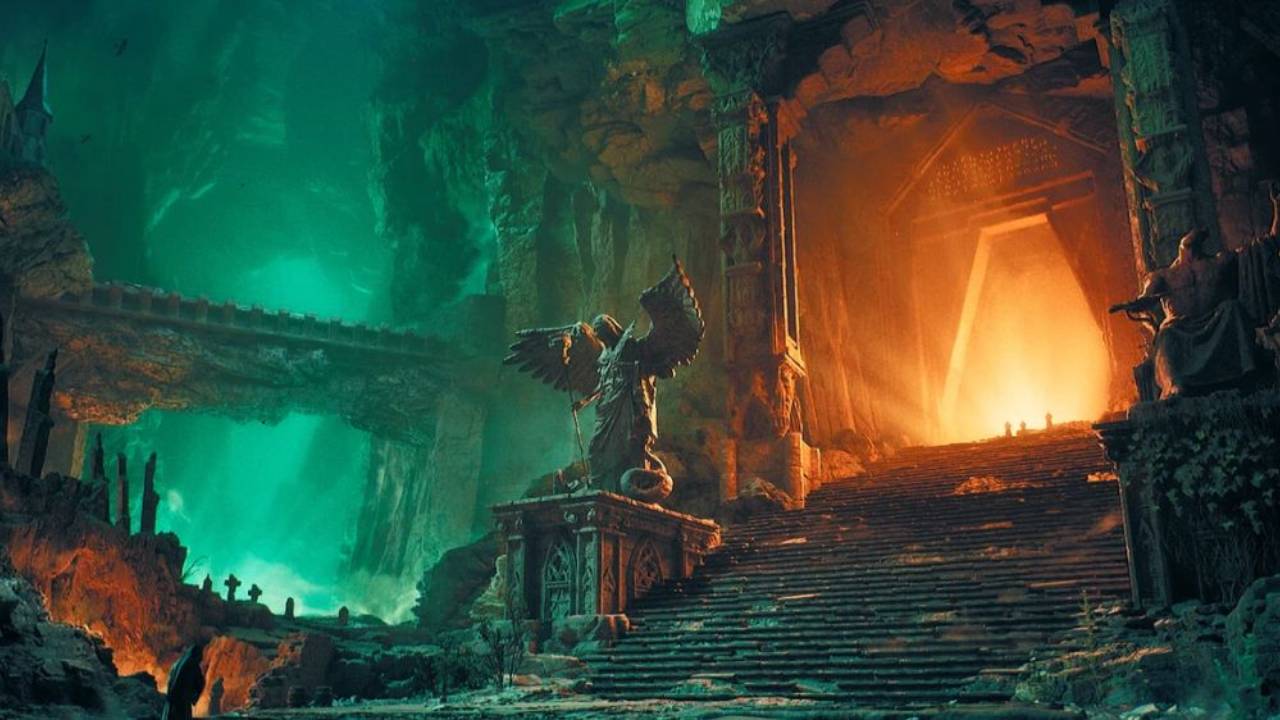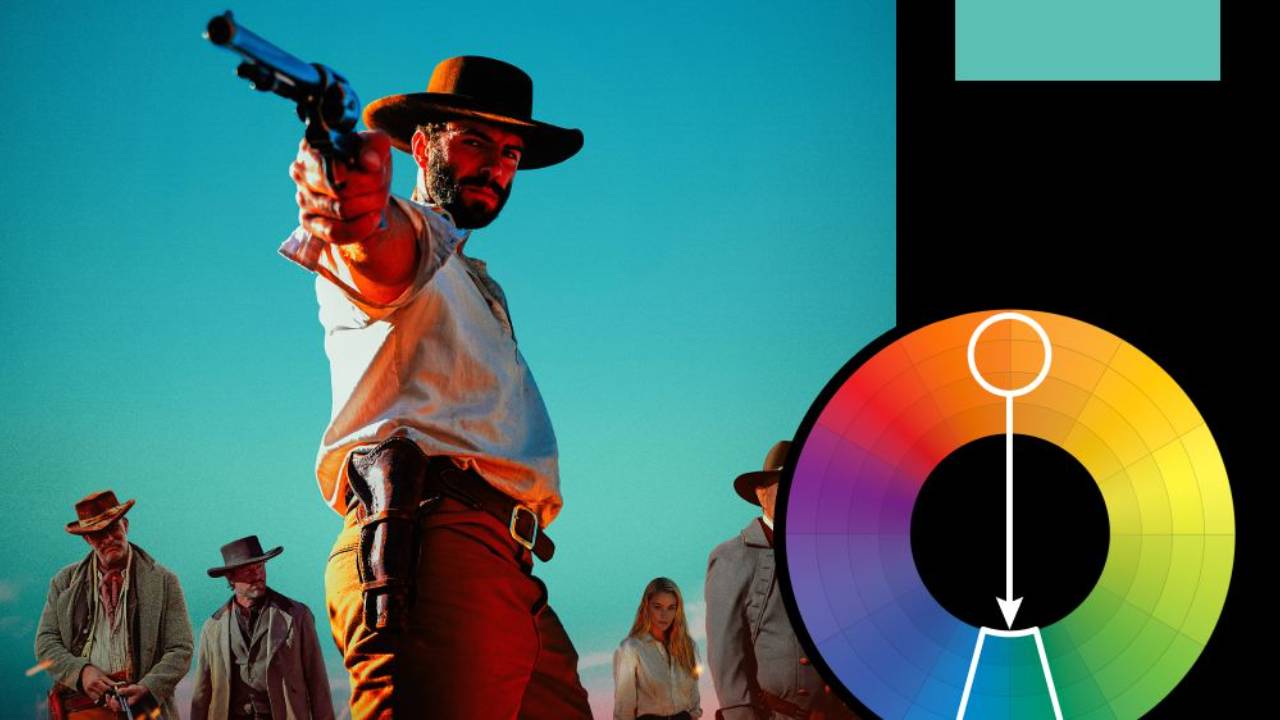How to Use Generative Fill in Photoshop
Adobe has just announced the brand new Generative Fill AI tool in Photoshop. This is a tool that uses contextual information as well as text prompts to fill in selections of your image. You can use the tool to remove objects, replace objects, add new elements and even blend objects.
You can find my blog post on the tool here: https://www.nucly.com/blog/exploring-generative-fill-in-photoshop
In this tutorial, I'm going to show you how to use the tool and then some tips and tricks for getting the most out of it.
This tool is still in beta but shows a lot of promise for an excellent integration of AI and human talent. We'll be putting out more tutorials as the tool advances and becomes a part of the software.
You can download all the assets for this tutorial here:
Note: If you are not yet a member of Nucly, you can access the downloads here.