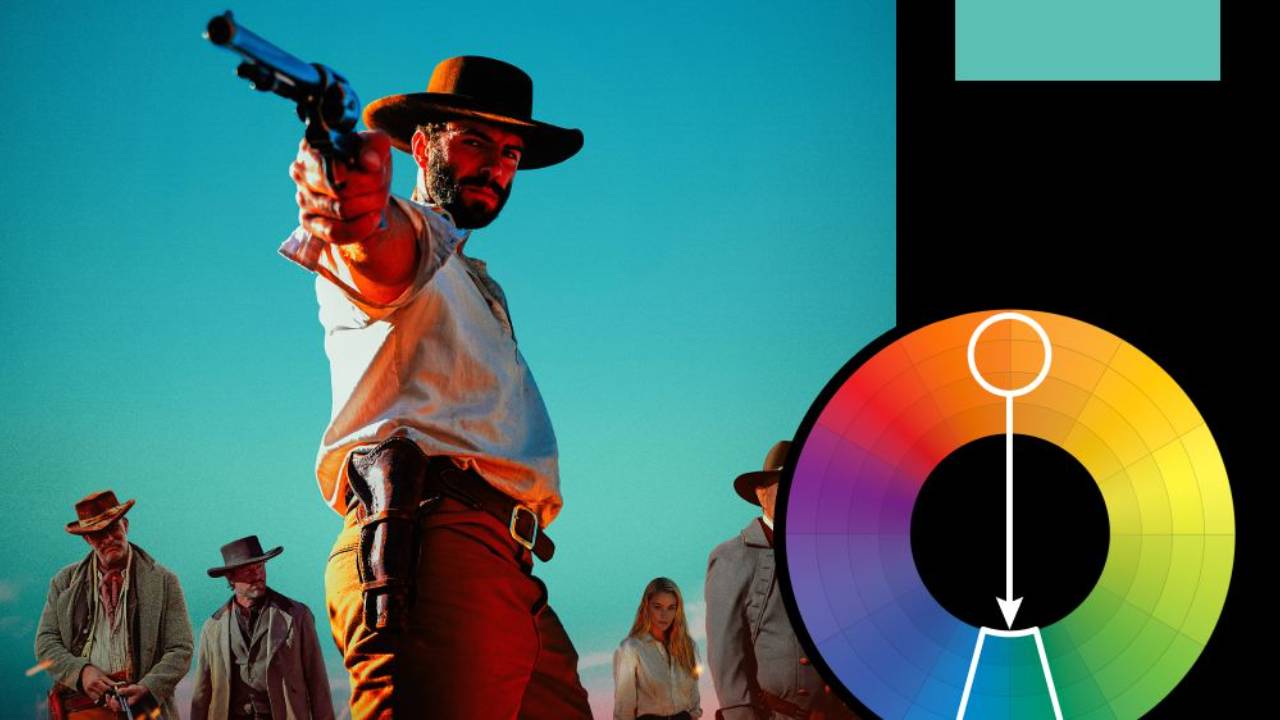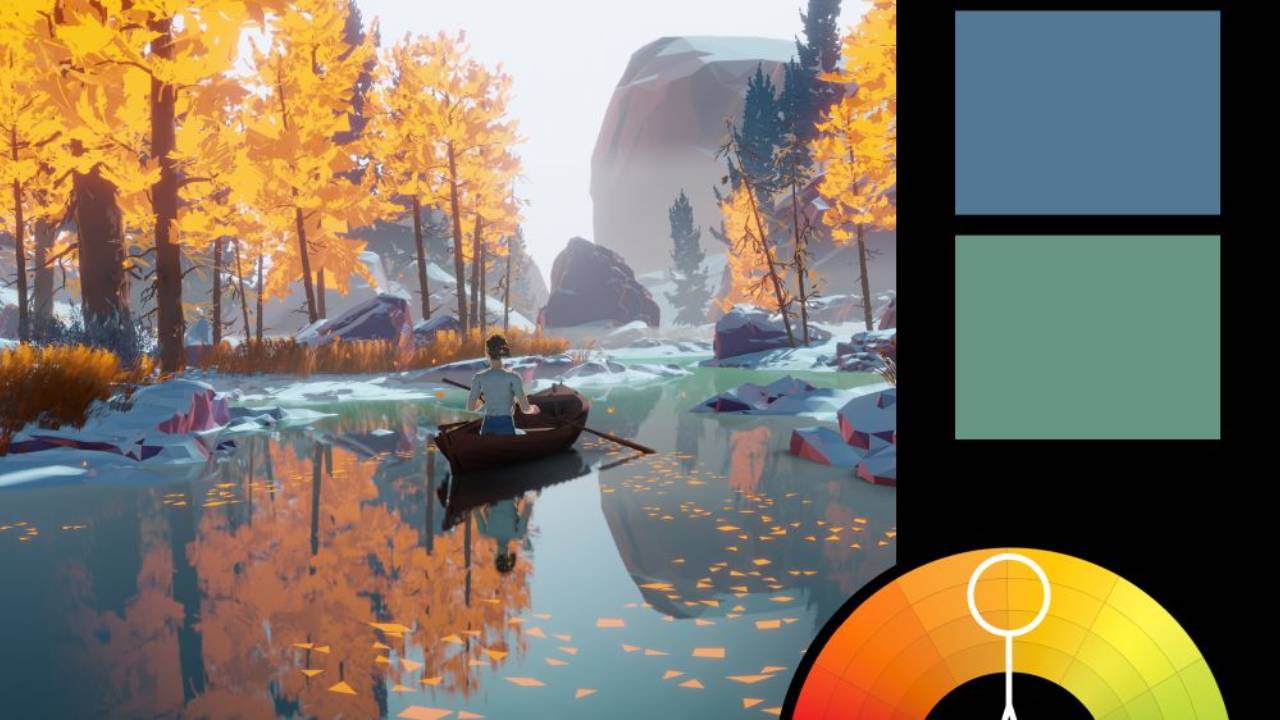How to Use Difference Blending Mode in Photoshop Tutorial
In this tutorial, we will recreate the Scream VI poster in Photoshop. In the course of this, we'll dive into the power of the often overlooked “difference” blending mode for cool graphic effects. We'll also add a tri-tone color scheme using a gradient map, and learn how groups can make element swapping a breeze.
Download original poster here: http://www.impawards.com/2023/scream_six_ver7.html
Fonts used: https://fonts.google.com/specimen/Montserrat
You can get my full set of Watercolor brushes here: https://shop.nucly.com/products/watercolor-brushes
And you can get my full set of grunge layers here: https://shop.nucly.com/products/grunge-textures
Check out TextureLabs here: https://texturelabs.org
You can download all the assets for this tutorial here:
Note: If you are not yet a member of Nucly, you can access the downloads here.

Jump straight to the finish line?
You can get the final, layered Photoshop file from this tutorial (along with all assets) for a cup of coffee.
Purchase the Final Files