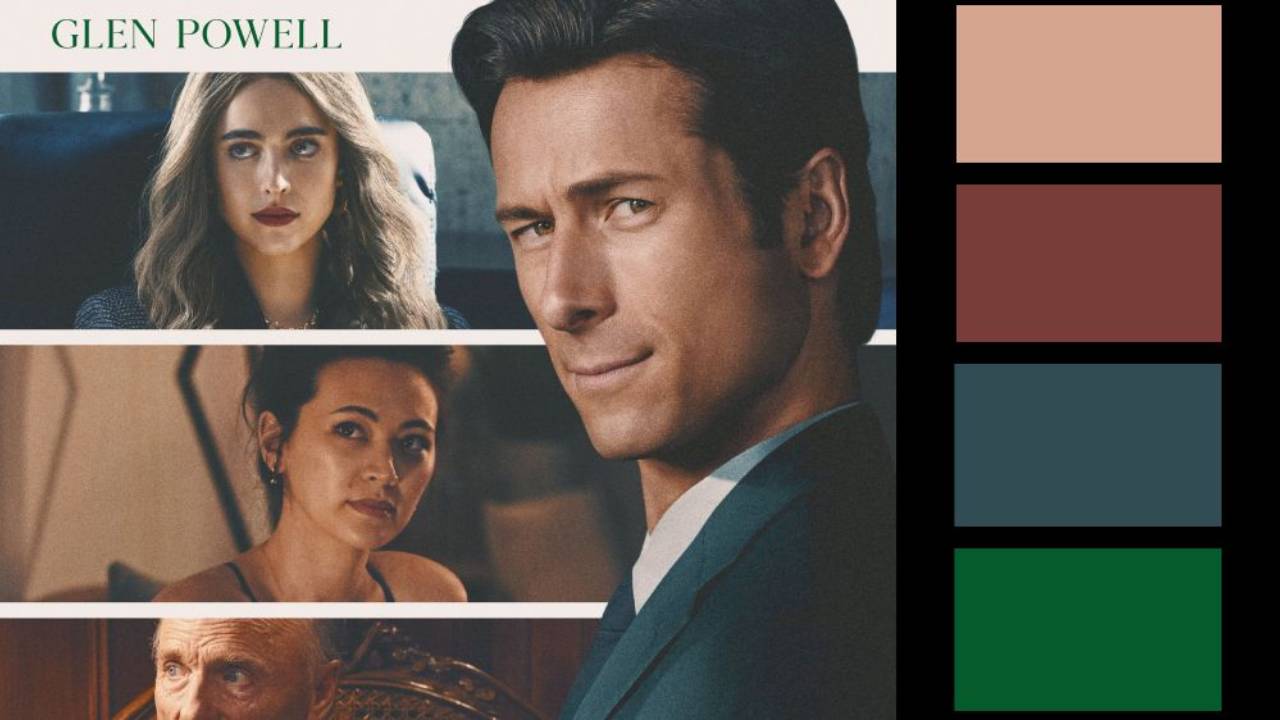How to Create a 3D Letter Effect in Photoshop
In this tutorial I’m going to show you how to recreate the 3D lettering effect featured on the Sharper movie poster. We’ll use the transform and distort tools, the blur gallery (both the tilt-shift and path blurs), masking techniques, text and finally—we’ll color the entire poster with a single gradient map layer.
Download original poster here: http://www.impawards.com/2023/sharper_xxlg.html
You can get my full set of Silhouette brushes here.
And you can get my full set of patterns here.
You can download all the assets for this tutorial here:
Note: If you are not yet a member of Nucly, you can access the downloads here.

Jump straight to the finish line?
You can get the final, layered Photoshop file from this tutorial (along with all assets) for a cup of coffee. I also included the 5 silhouette brush tip presets used in the cast shadow.
Purchase the Final Files