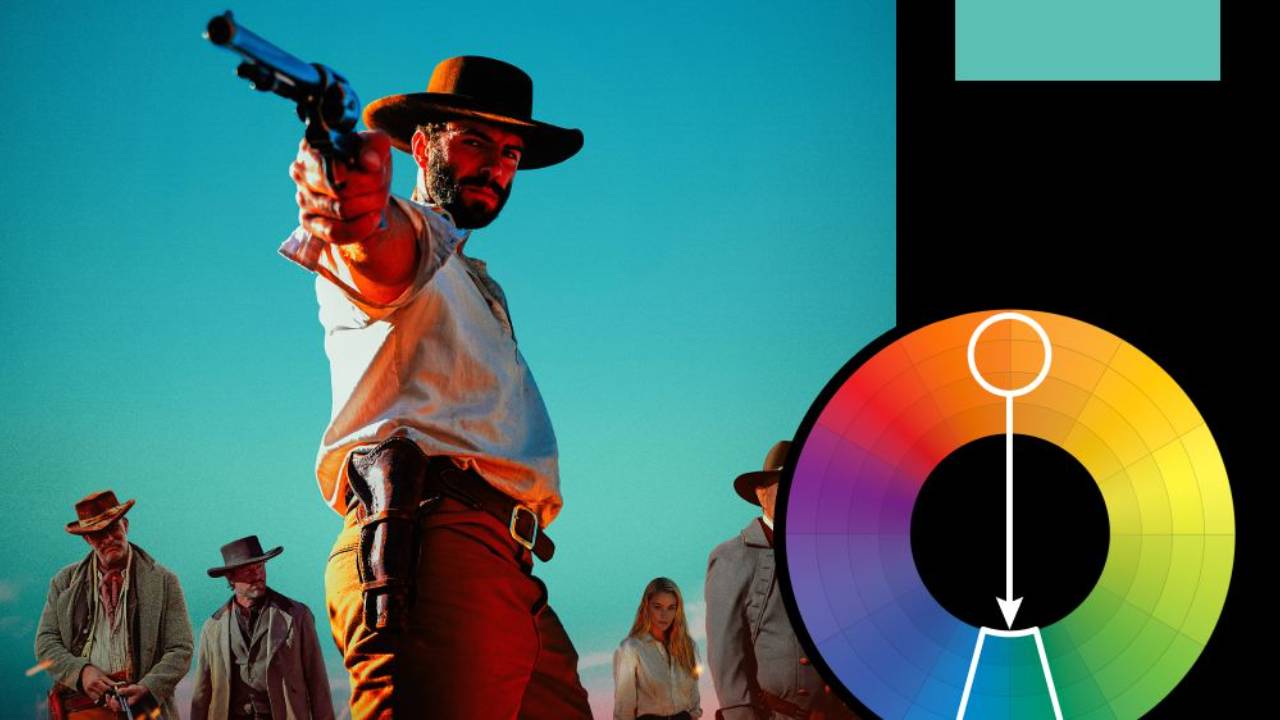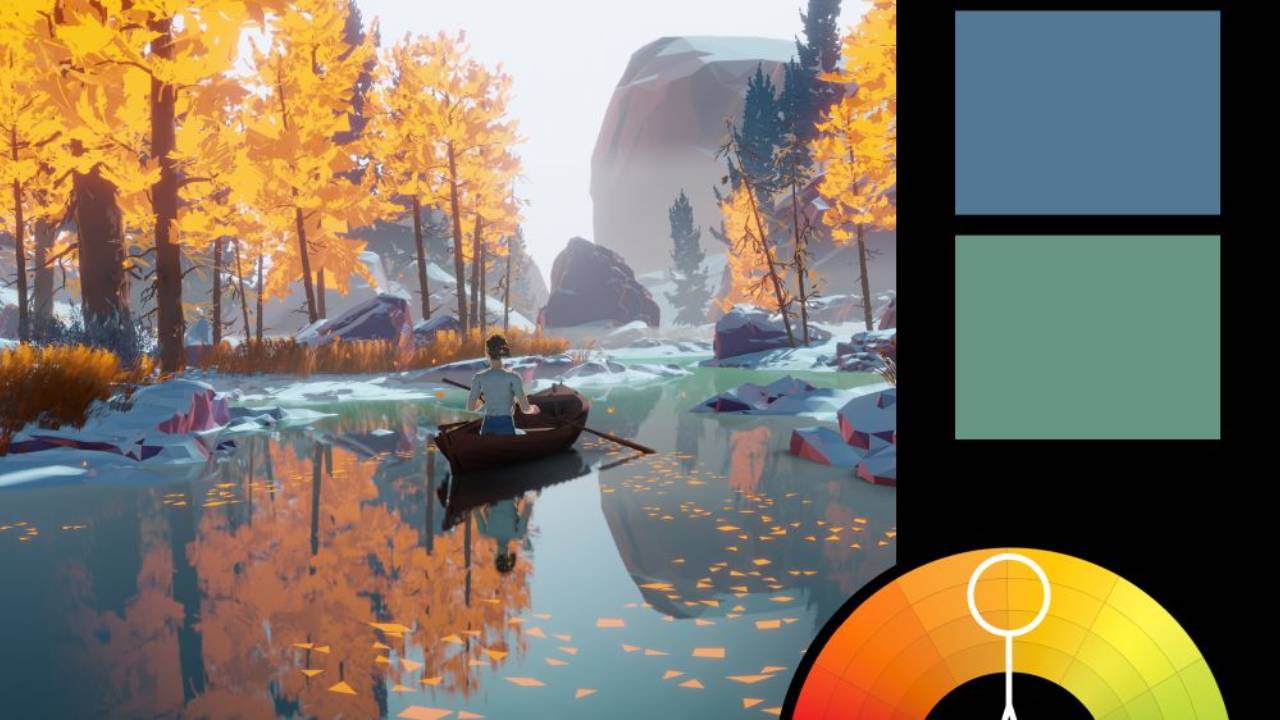Create a Dune Part Two Style Poster in Photoshop
In this tutorial, I'll show how to recreate the look of the Dune: Part Two movie poster (featuring Florence Pugh as Princess Irulan). We'll also learn how to use gradient maps, add film grain, smooth skin, dodge and burn, and more!
If you want to match the fonts that I use, you can find Futura here in the Adobe font library. And for the extended font for the "Part Two", use this.
Finally, here's my previous tutorial on the poster for the first Dune movie.
You can download all the assets for this tutorial here:
Note: If you are not yet a member of Nucly, you can access the downloads here.

Jump straight to the finish line?
You can get the final, layered Photoshop file from this tutorial (along with all assets) for a cup of coffee.
Purchase the Final Files