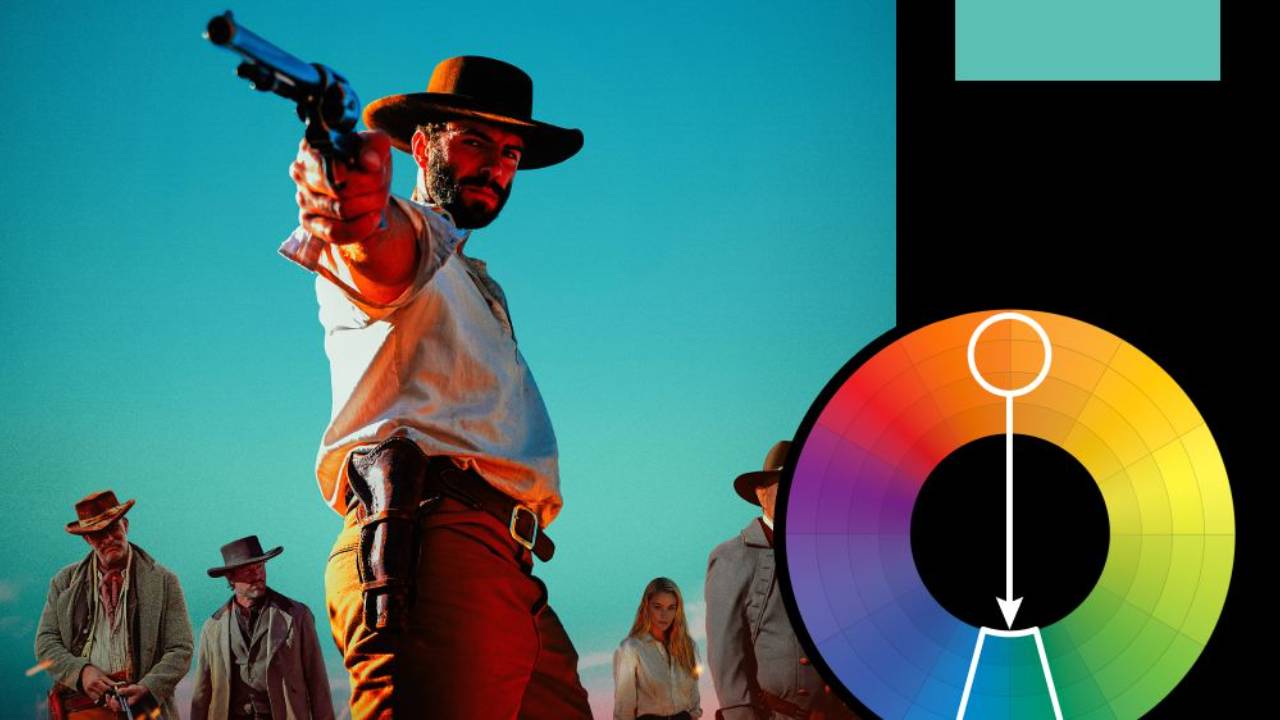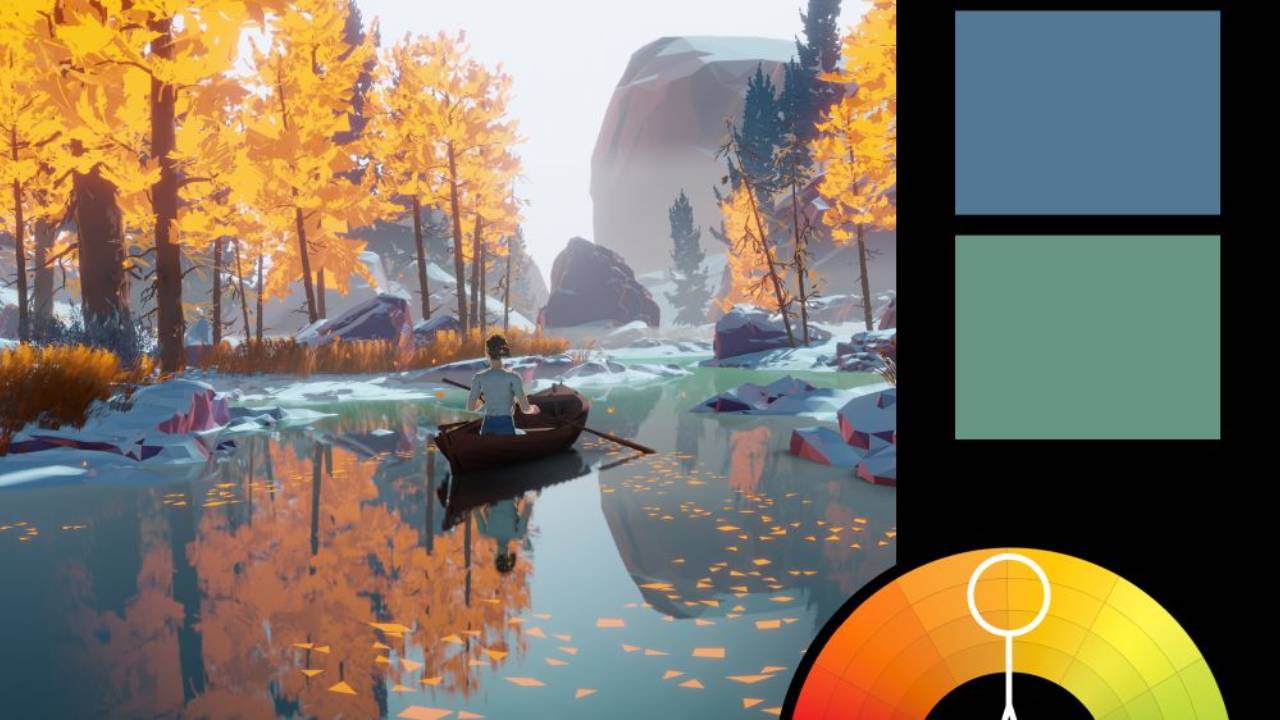Controlling Generative Fill in Photoshop—Watercolor Tutorial
In this tutorial, we're going to explore the "intensity" feature in Generative Fill and then use this to create a watercolor painting from a photo. As part of this, we'll also look at the quickmask tool and how we can use this to change the intensity of our generative fill.
To get my full set of watercolor brushes, go here → shop.nucly.com/products/watercolor-brushes
And you can get my Compositing Patterns here → shop.nucly.com/products/compositing-patterns
You can download all the assets for this tutorial here:
Note: If you are not yet a member of Nucly, you can access the downloads here.