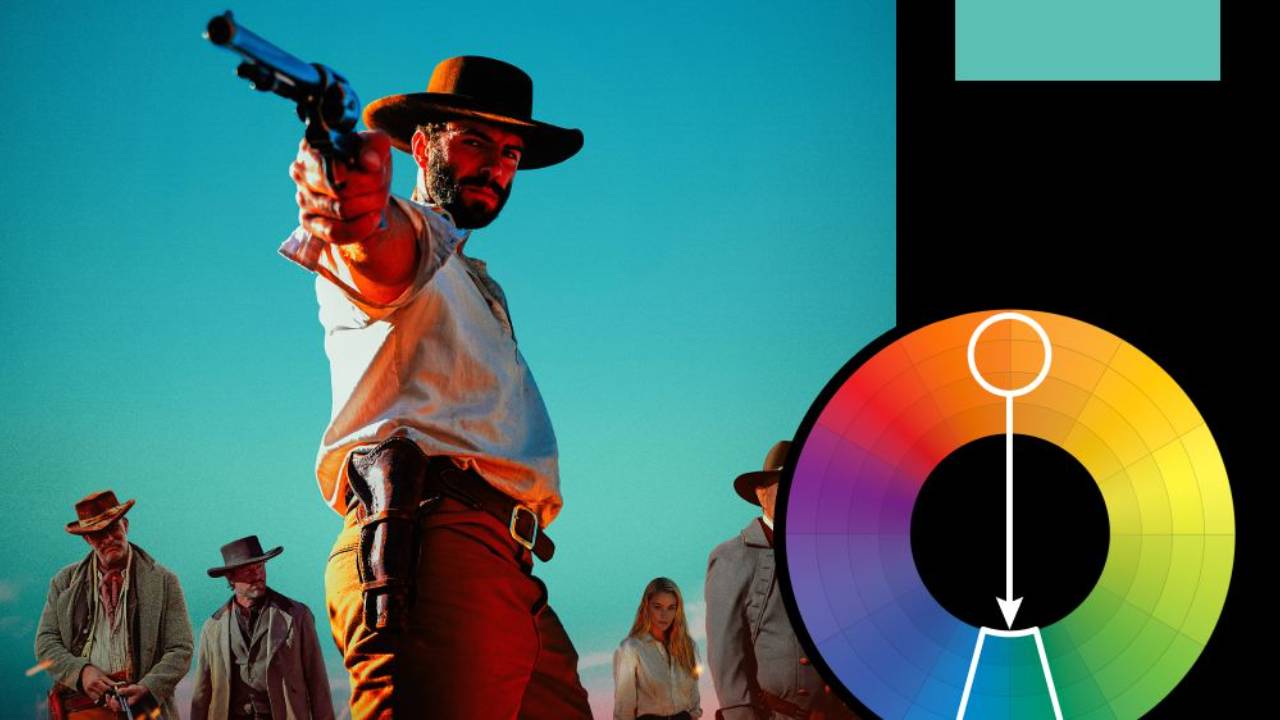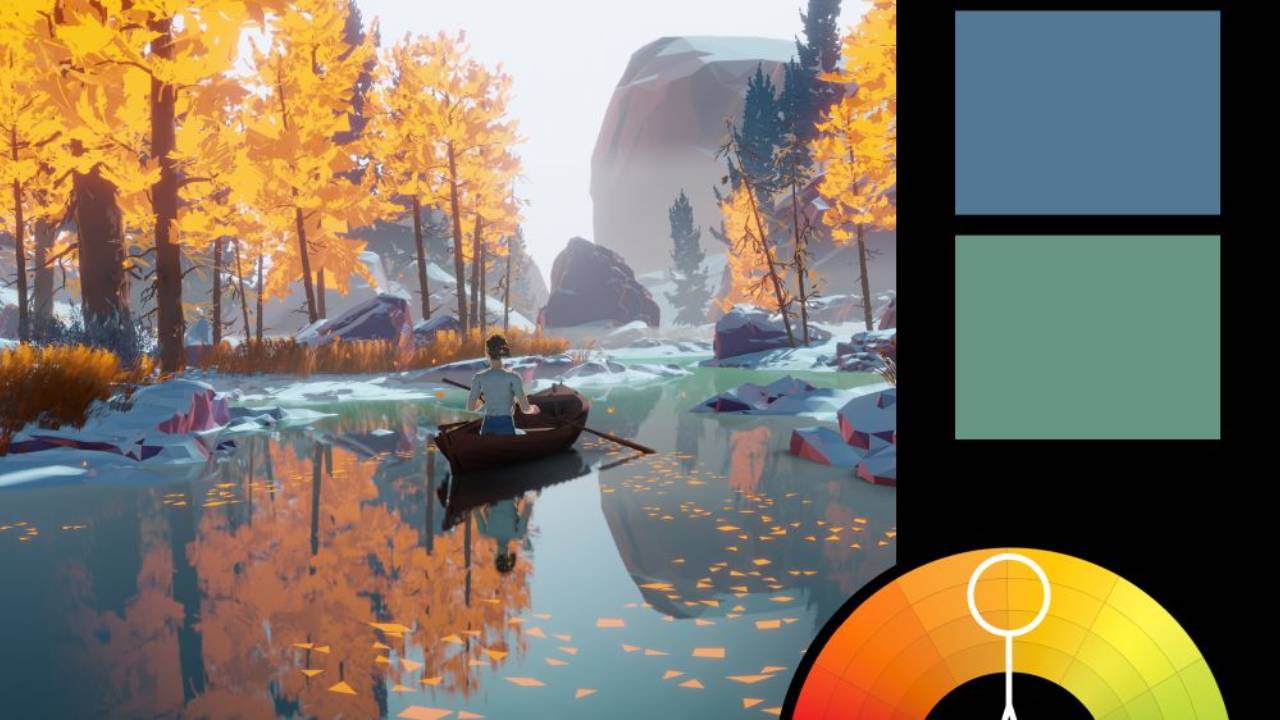Barbie Movie Poster in Photoshop Tutorial
In this tutorial, I’ll show you how to recreate the recently released character posters for the upcoming Barbie movie poster. Once we’ve set up the file, we’ll be able to change out the character and make a whole bunch of these very quickly.
In the course of this, you'll learn about selections, gradients, fibers, noise and much more. For the typography, the primary font used is Avante Garde (with a bit of searching, you can find free alternatives quite easily). A close match for the Barbie font, that I use in this tutorial, is Absolute Blonde, which you can find here. And an alternative that will work well enough for the poster is Lobster Two.
You can download all the assets for this tutorial here:
Note: If you are not yet a member of Nucly, you can access the downloads here.

Jump straight to the finish line?
You can get the final, layered Photoshop file from this tutorial (along with all assets) for a cup of coffee.
Purchase the Final Files