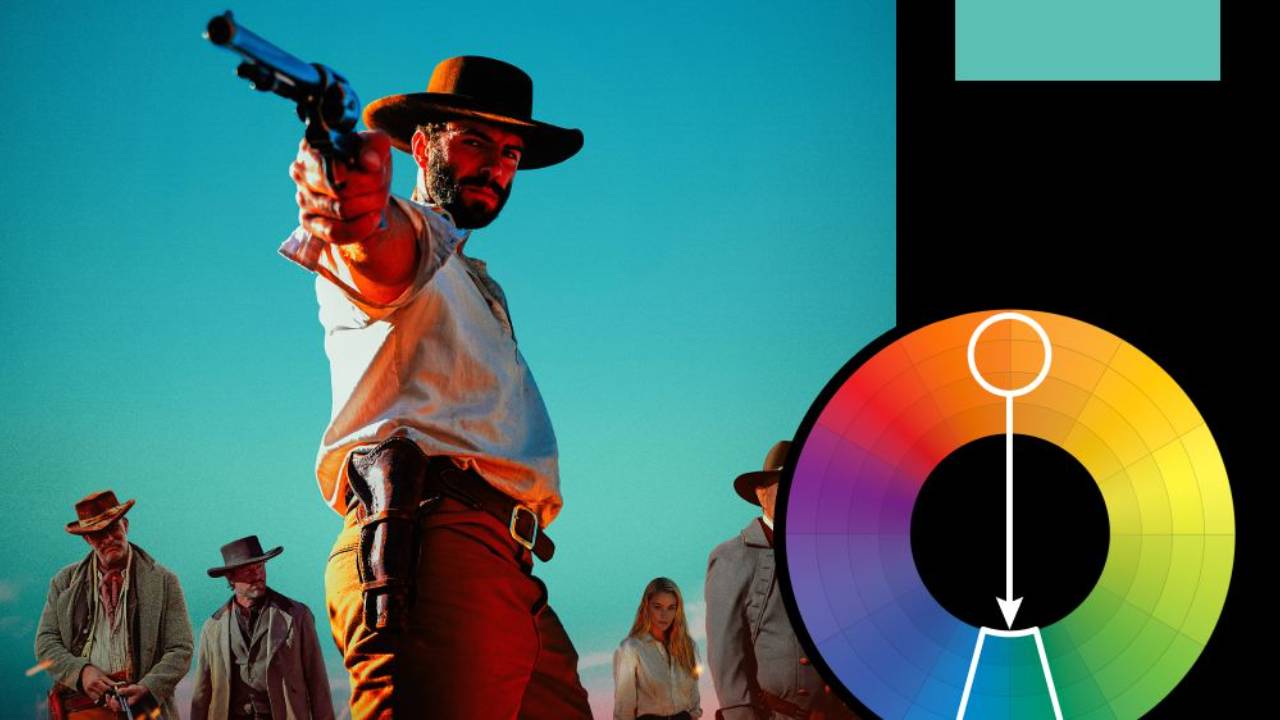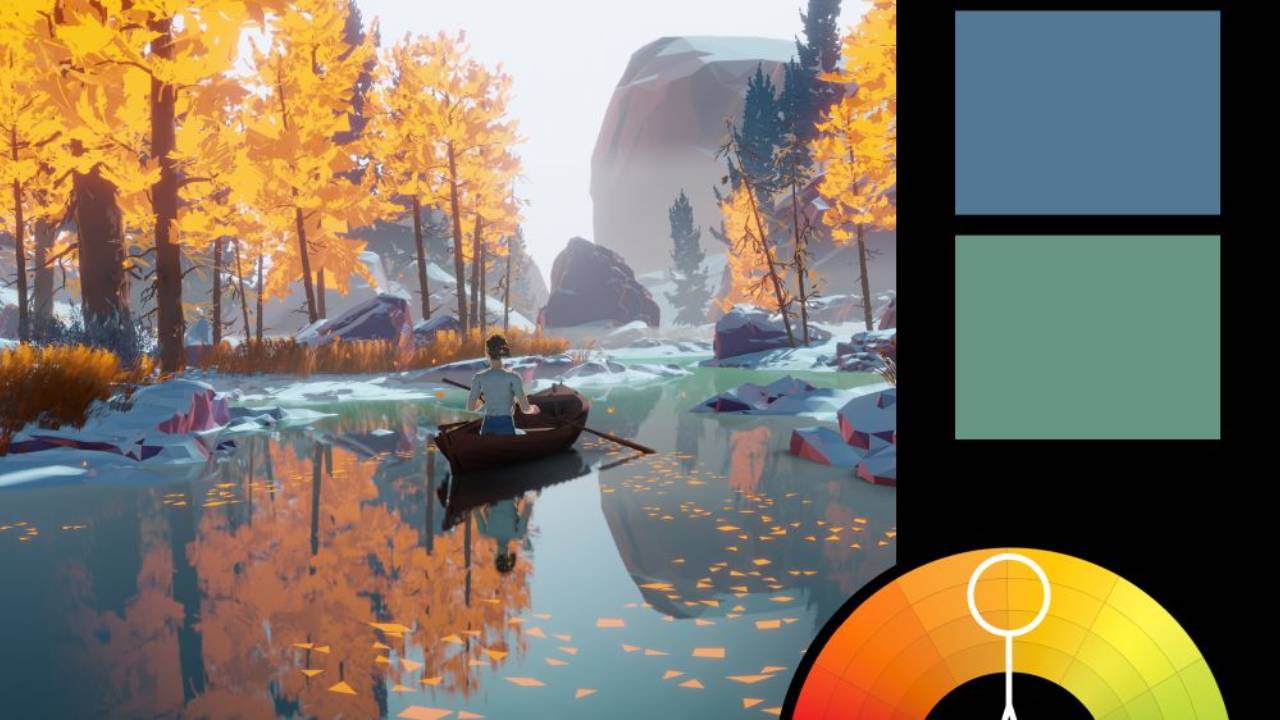The Ultimate Guide to Photoshop Adjustment Presets
Adobe has recently enhanced the Adjustment Presets feature, allowing for the creation of custom presets tailored to individual editing needs. In this blog post, we'll delve into this revamped feature, exploring its functionalities, limitations, and creative possibilities.
At the top of this post, you'll find our latest YouTube tutorial, offering a comprehensive walkthrough of Adjustment Presets. From navigating the panel to crafting your own presets, we've got you covered every step of the way.
During the tutorial, we'll showcase the creation of three distinct presets:
- Autumn: Transforming colors to evoke a warm, autumnal vibe.
- Urban Blue: Creating a unique urban aesthetic with desaturated tones and striking blue hues.
- Schindler’s List: Embracing cinematic allure with desaturated colors and dramatic blue tones.
As we explore the capabilities of Adjustment Presets, it's essential to acknowledge their limitations:
- The solid, gradients, and pattern adjustment layers are NOT supported in adjustment presets.
- Masks are not saved within presets.
- Adjustment layer names are not preserved.
- "Blend if" settings are not retained.
Despite these limitations, Adjustment Presets offer immense potential for streamlining your editing workflow and unleashing your creative vision. Blending mode, fill and opacity ARE saved in the presets, allowing for a whole bunch of editing techniques.
Join us on this journey of discovery and creativity as we unlock the full potential of Adjustment Presets in Adobe Photoshop!
You can download all the assets for this tutorial here:
Note: If you are not yet a member of Nucly, you can access the downloads here.