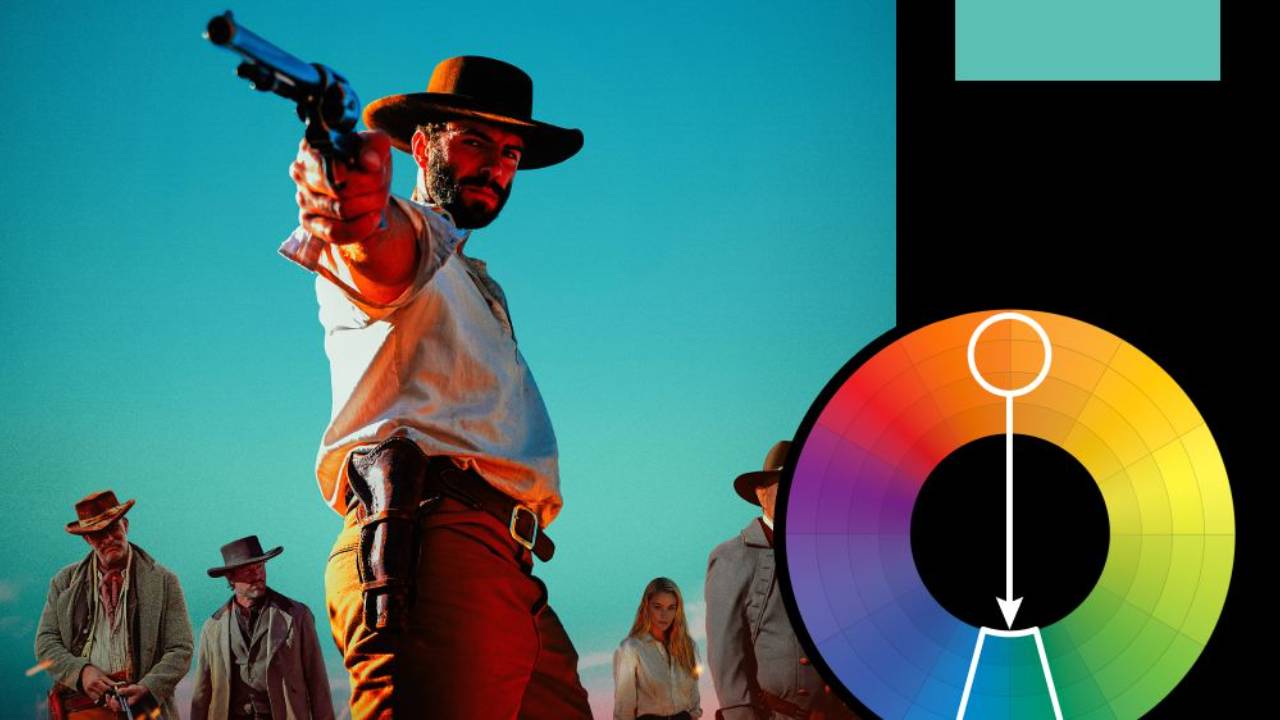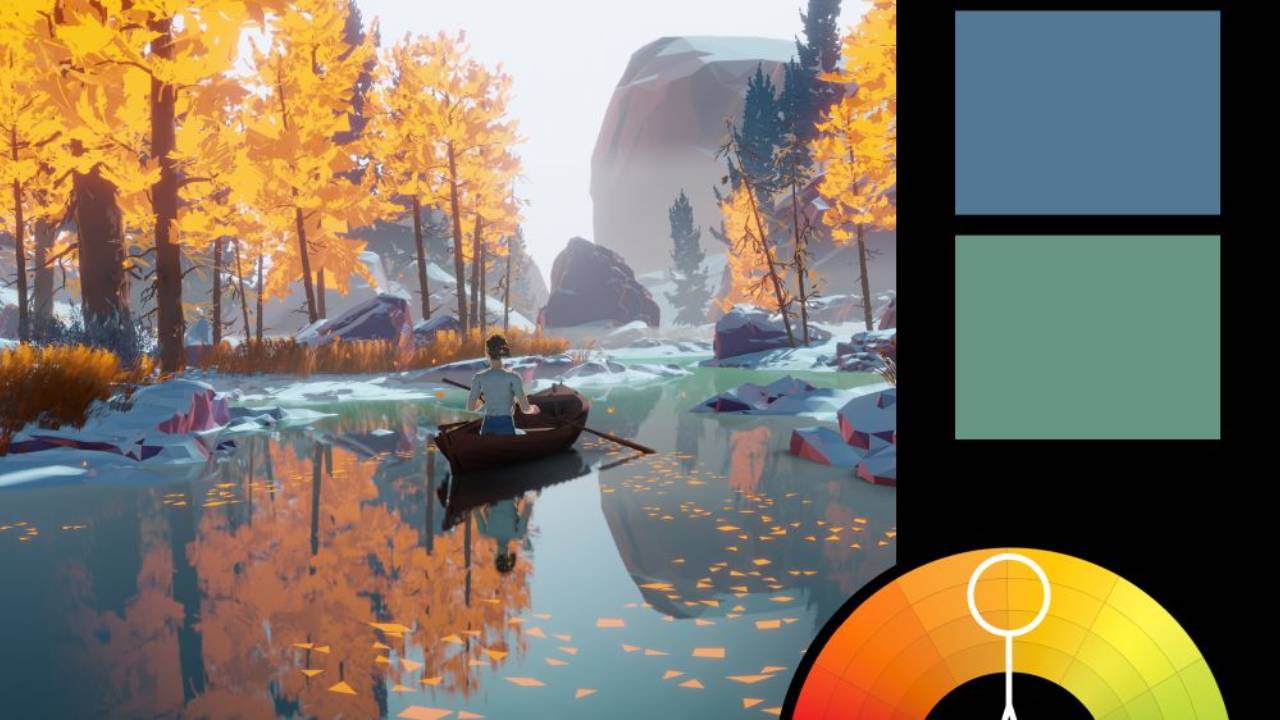5 Big Updates in Photoshop: 2024 Mid-Year Update
Adobe just released a new update to Photoshop with 5 new features—and in this video I'll show you each of them and how to incorporate them into your workflow. I'll also give you my honest opinion of their utility; which ones I'll use and which ones I'll quickly remove from my toolbar.
The features covered:
- Generate Image: Adobe Firefly is now incorporated into Photoshop.
- Selection Brush: Essentially the "quickmask" brush—this brush allows you to paint your selection.
- Adjustment Brush: Add an adjustment layer and mask all with a single tool.
- Bullets and numbers: If you're doing text in Photoshop, you now have bullets and numbers.
- User Interface updates: Adjustments are now at the top of the Adjustment Presets panel and the Contextual Task bar has been updated with more options.
Note: With this update, Adobe has also fixed some bugs with the adjustment presets and these are now working again. To get my full set of Cinematic Adjustment presets, go here.
You can download all the assets for this tutorial here:
Note: If you are not yet a member of Nucly, you can access the downloads here.